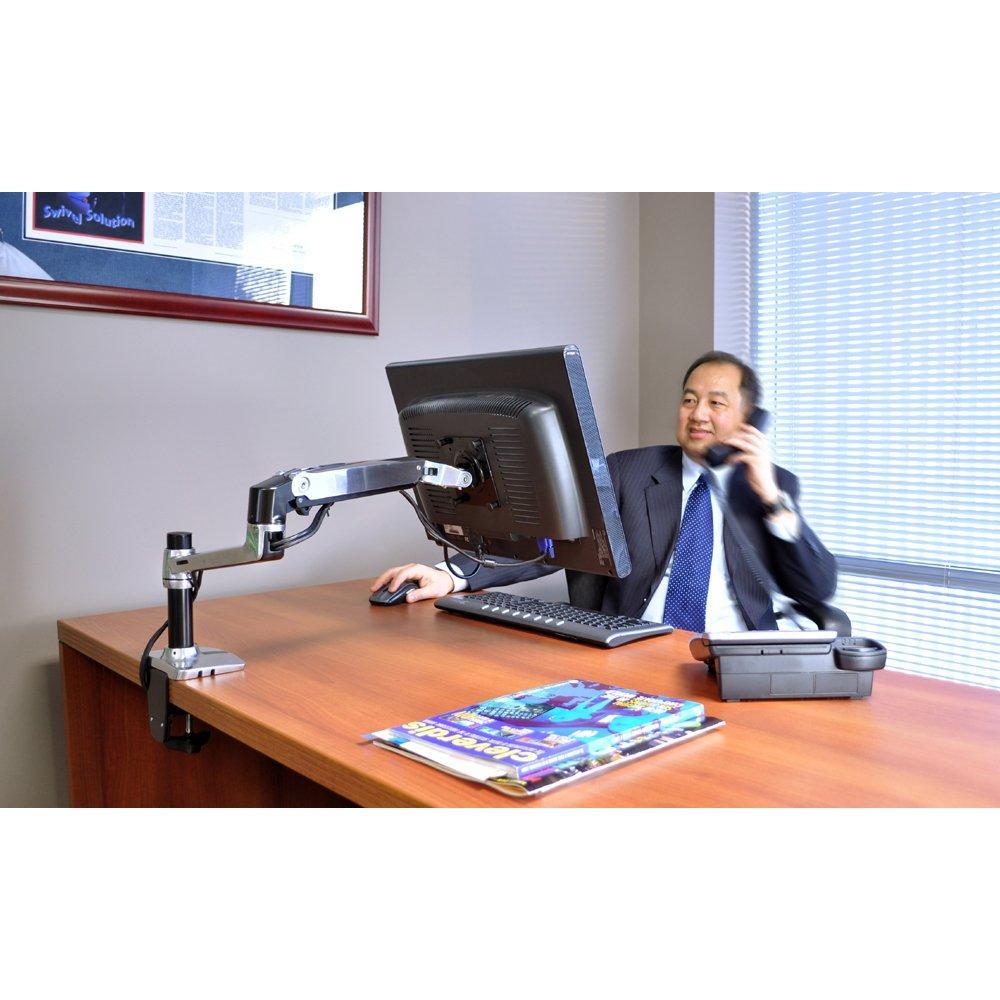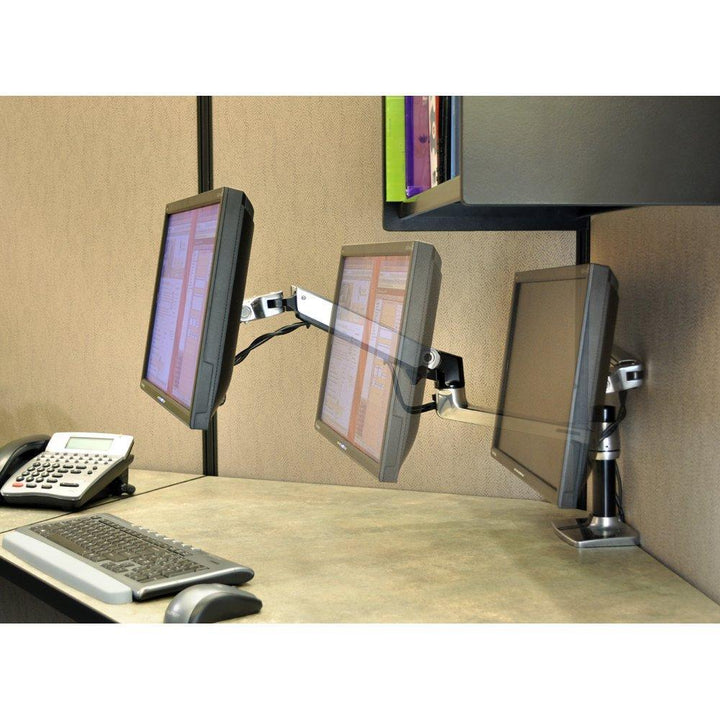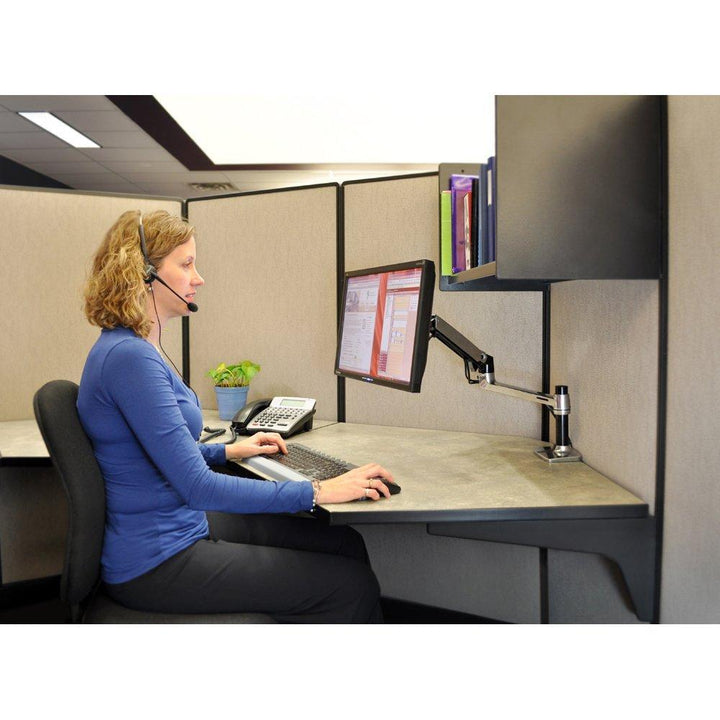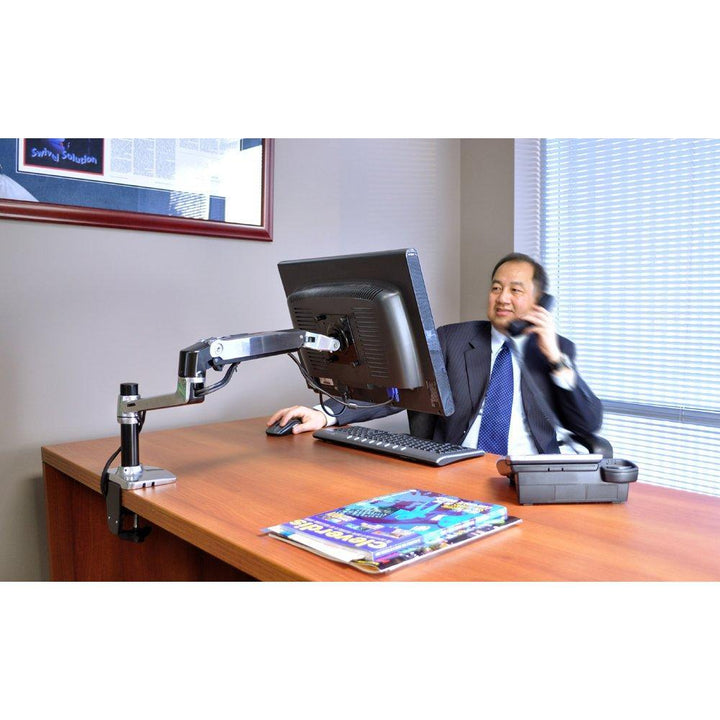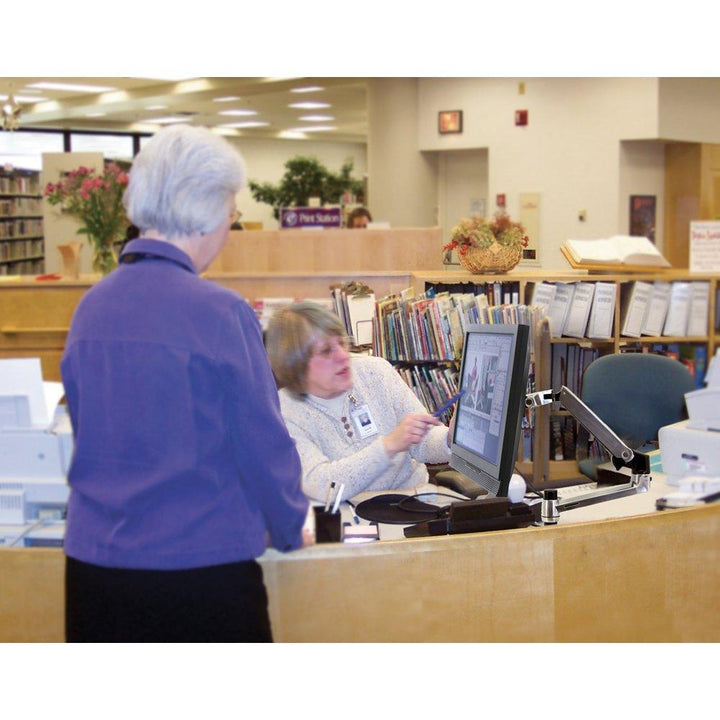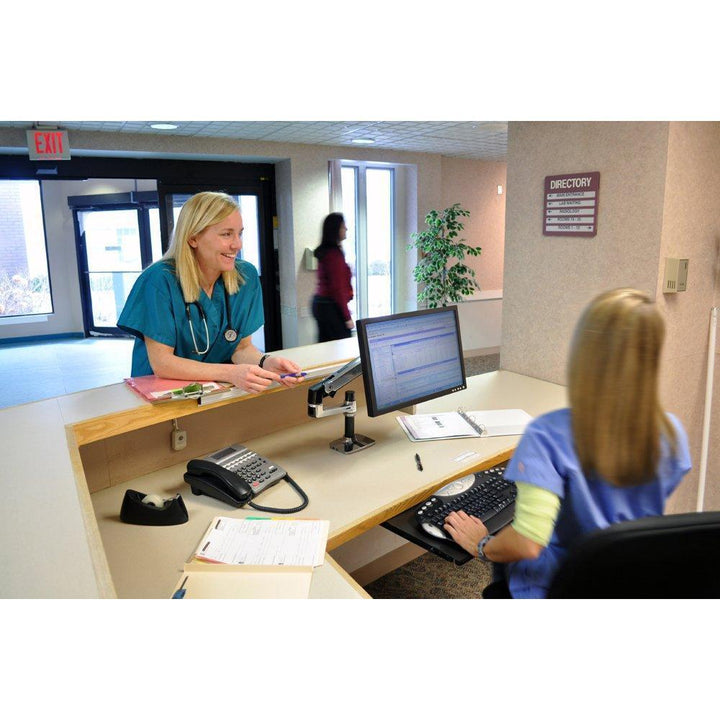Productivity at arm's reach!
Introducing the ultimate solution to declutter your workspace and boost your productivity - the LX Desk Monitor Arm! Designed to optimize your viewing experience and enhance your comfort, this sleek and innovative single monitor mount is an absolute game-changer.
Effortless desk optimization.
Say goodbye to the frustration of constantly rearranging your workspace to make room for your monitor - with the LX Desk Monitor Arm. You can effortlessly free up valuable desk space while enjoying a fully adjustable monitor position. Whether you're a designer, writer, or gamer, this product will help you get the most out of your work and leisure time.

Smooth adjustable precision.
But what sets this monitor arm apart is its groundbreaking Constant Force™ technology. With a light touch, you can easily adjust your monitor's height, tilt, and angle to suit your needs without wobbling or bouncing. You'll love the smooth and effortless movements that allow you to find your perfect viewing angle without straining your neck or eyes.

Upgrade for comfort.
So why settle for an ordinary monitor mount when you can experience the superior comfort and versatility of the LX Desk Monitor Arm? Upgrade your workspace today and feel the difference!

Specifications
- Mounting Options: Desk Clamp attaches to surface edge .4" to 2.4" (10 to 60 mm) thick; Grommet Mount attaches through surface holes .31" to 2" (8 to 50 mm) wide and up to 3" (76 mm) thick
- Note: If installed on WorkFit-T or WorkFit-TL, the maximum allowable monitor weight is reduced to 14 lbs (6.4 kg). A separately ordered Grommet Mount (98-017) is required for attachment.
- Weight Capacity: 7 to 25 lbs (3.2 to 11.3 kg). With monitors greater than 20 lbs (9.1 kg) in weight, the vertical range of motion may be reduced up to 4.5" (11 cm) for a total height range of 8.5" (22 cm)
- Mounting Standards: VESA FDMI MIS-D, 100/75, C (hole pattern: 100 x 100 mm & 75 x 75 mm)
Features
- Unique Form, Unmistakable Performance: The Lx's elegant design has been precisely engineered to deliver unparalleled performance across the arm’s entire range of motion.
- See the Big Picture: With support for a single monitor up to 27-inch screen size. The Horizon allows you to work the way you want without sacrificing style.
- Instant Transformation: LX installs entirely from above the desk surface and requires very few adjustments during setup, greatly reducing installation time compared to the competition
- Aesthetic Adaptability: LX can match your style, whether you want to fit in or stand out. Choose from white, silver, or black finishes and complement them with optional customization inserts to create a look that fits your workspace.
- Fits Any Desk: Up, down, forward, or backward, an LX monitor arm adapts for your best view. Fold the arm over the base to fit under storage shelves or cabinets in tight areas.
- Great for Tight Spaces: Works well with any type of solution whether you're working in a hospital, office, or in retail space.
This stand definitely lives up to the reviews; its craftsmanship is sturdy, and the design seems solid. Its always a little nerve racking mounting a very expensive cintiq (I have the 22hd) on anything other than what was built specifically to hold it. In the end, however, I forget that I ever used anything else. It feels extremely natural to pull the screen down to your lap and work on it at any angle you feel like. I was amazed to find that it held my desired angle even when I was drawing on it (which is the whole point of course).There were two disappointments that I had with the device. The first is that the instructions came somewhat shredded. Almost in a comical fashion. I basically have the outside borders and the middle has been ripped out. Its not floating around in the box somewhere either. Its just gone. Now, this isn't a particularly complicated device and moreover the directions can probably be found online somewhere, it was just annoying. The second problem I'm having is that it wont keep the monitor more than about two inches off the desk. This cintiq is heavy, almost at the limit, but it seems like it should hold to a place I move it. That said, I dont ever have to raise it and it holds extremely well in all the drawing positions I use, which are usually pulled forward into my lap, so its not even a big enough deal for me to search online and see if the fix is somewhere in the missing chunk of instructions.If you use a 22hd with the stock stand, you need this in your life. It feels so much more natural, like the way a cintiq is meant to be experienced. I get full 360 degree rotation at any angle I like, and for that reason alone I can't imagine going back to the stock stand.PS. my setup actually has the arm attached to the table on the right side of my desk instead of the back of the desk. It works just fine. I'll upload some pictures as well.
The short answer is yes, yes it does. The Ergotron LX Desk Mount (45-241-026) handles the 34' Ultra Wide 34UM95 with ease. I just completed installing the mount on my desk. You have to adjust the Lift arm quite a bit from the factory setting to get the monitor to float properly, but once you have it dialed in it handles it perfectly fine. This is the weight capacity according to the manufacturer's site:'* Weight Capacity: 5 to 25 lbs (2.3 to 11.3 kg). With monitors greater than 20 lbs (9.1 kg) in weight, the vertical range of motion may be reduced up to 4.5' (11 cm) for a total height range of 8.5' (22 cm)'Wish the Tilt adjustment had a looser adjustment. With the tilt adjuster fully loosened, the adjustment itself still feels pretty stiff.I took off one star because both supplied M4 x 10 VESA mounting screws were too long for the display. The top screws tightened down perfectly fine, but the bottom two screws would bottom out prematurely and not tighten down. I had to use some older Dell mounting screws from my old display.Ergotron, either supply shorter screws with the kit or provide washers..please!!!
This is beautifully made, perfectly explained and the result is an absolute marvel. I am really delighted with this product. I do not like the idea of clamping the unit to a desk so I have installed mine by drilling a hole. The video instructions are great and I urge you to watch that several times before installing. Much better than following the paper instructions. Just one word. If you want the monitor in the fixed horizontal position as I do with a 34 inch Dell, then note the instructions right at the end of the video. Having got it all working perfectly I had to take it all apart in order to fit the tiny locking screw into the Vesa mount. My only criticism but not enough to deny this product 5 stars
Easy switch my 23' touchscreen between monitor and tablet position.Can even kill zombies in tablet position by standing in front of the desk !Our desk is an hardwood executive desk with a glass table top protector and a drawer in the middle. By using a 16' long extension made from a 1'*3' wood furring strip to extend the clamp we were able to sandwich the desk top between 2 pieces of wood board. We used 6 t #8-32 x 1.25' flat-head machine screw to secure the hardware to the strip ( 4 near the stand and 2 at the clamp )The arm stands on a 1'x6'x 20' plank and the force of the clamp is distributed under the drawer support by a 1'x2'x16' piece of wood. Make sure the glass surface on both sides is clean and free of dust/residue/etc... Another point; the arm pole is not centered on the desk but the monitor is.
I was actually looking for a monitor arm for my second monitor (not my Cintiq) when I came across reviews recommending this product for use with the 21-inch Cintiq. I decided to order it thinking that if I didn't like it with my Cintiq, I would use it with my second monitor which was my original intention.Well, it's on my Cintiq and I'm keeping it there. I love having the ability to move the Cintiq around and I believe it will help reduce the pain in my right shoulder since I can move the monitor so that I do not have to raise my arm much.At first I was hesitant to remove the mount that came with the Cintiq. I didn't want to screw things up by unscrewing things! First I watched the video from the Ergotron website on installing the arm (this was much better than the scant directions that come with the arm). Then I took out my Cintiq manual and found the simple directions for switching the stand mounts. It was much easier than I thought it would be.I've only had the arm on for a few days. I had to tighten the appropriate screws to accommodate the heavy weight of the Cintiq but everything is working well right now. The Cintiq does move a little when I draw on it (another reviewer indicated the same). I could try tightening the arm adjustment screw tighter--but with the arrangement I have the most comfortable position is to slightly brace the Cintiq against the edge of my computer desk. When I'm not drawing on it I raise it to several inches above the desk top (something you can't do with the original Cintiq stand) and it stays in place.Bottomline: This works well with the Cintiq and it provides not only a better drawing position--but a better viewing position when you're using the Cintiq as a regular monitor!