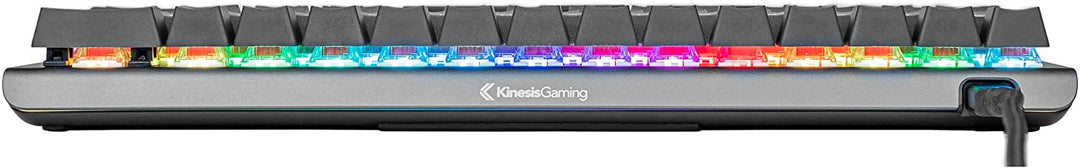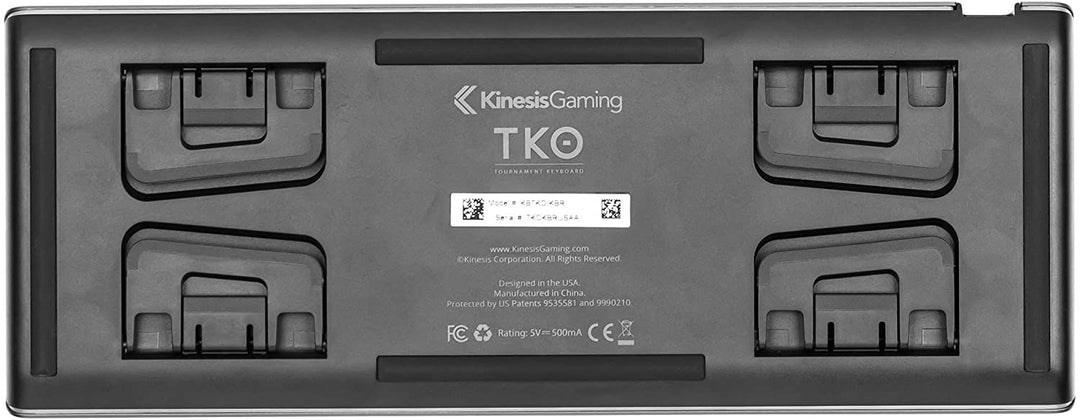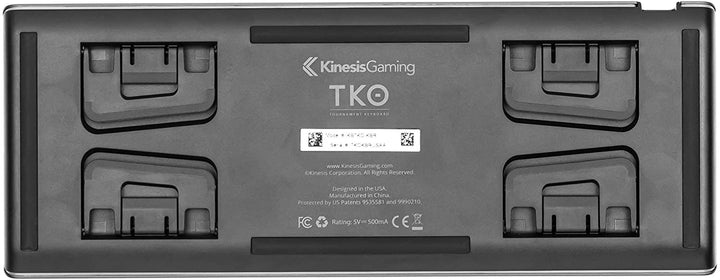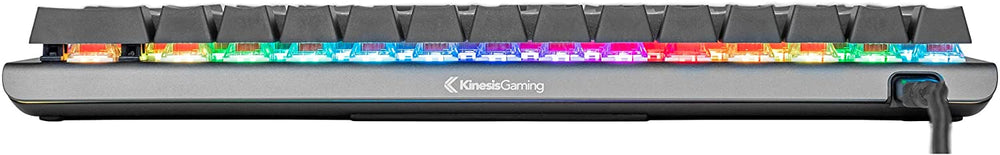Unleash gaming power.
Step into a world of unparalleled performance with the TKO keyboard, designed to revolutionize your gaming and typing experience. With its conventional standard 60% layout, this powerhouse ensures that all the important keys are right where you expect them, providing seamless control and lightning-fast response.
Streamlined gaming bliss.
This keyboard optimizes its footprint by relocating the lesser-used keys to the embedded "Fn" layer, allowing for closer mouse placement. Say goodbye to unnecessary reaching and hello to a gaming setup that's perfectly tailored to your needs.

Swift fingertip mastery.
Your fingers will effortlessly glide across the keys, enabling lightning-quick maneuvers that give you the upper hand in any game or task.

Unparalleled functions.
Seamlessly switch between functions, macros, and shortcuts with unparalleled ease, taking your productivity to astronomical heights.

Specifications
- PROGRAMMABLE 60% LAYOUT: Ultra-compact aluminum keyboard with standard 60% layout and modular triple-space bar. Maximum portability and closer mouse placement.
- HOTSWAP MECHANICAL SWITCHES: Premium Kailh Brown mechanical switches with tactile feedback and low-force. Switches are plug-and-play so you can customize the feel of WASD or swap out the whole board.
- DUAL-ZONE RGB LIGHTING: Customize the per-key RGB lighting with 12 customizable modes and edge lighting with underglow.
- UNMATCHED ERGONOMICS: Zero-degree slope with pop-up feet for front and back tilting. Optional Left and Right tenting for high-performance gaming. Customize triple-space bar 2 extra thumb activation actions for gaming, typing or coding.
- PREMIUM MATERIALS: Double-shot PBT Keycaps, Aluminum Plate, Hard-shell Travel Case.
- IN THE BOX: TKO Keyboard, Detachable USB Cable, Hard-shell Travel Case, 8 Extra Kailh Switches, Full Size Space Bar, Keyswitch Removal tool.