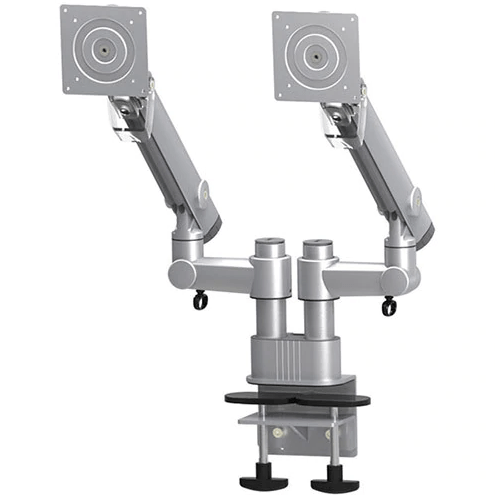Looking to improve efficiency? It’s challenging to choose the best dual monitor stands for your use. This article will narrow it down to the three best choices.
Multi-tasking can be outright inefficient or even outright impossible if you don’t have the right tools. When it comes to computer work, you usually need to switch from one window to another. Using this method is troublesome, and you might miss important details from one window to another.
A better way is to use two monitor screens. Dual-display setups enable you to use two different windows, using them to display two or more different sets of data in real time. You can monitor real-time developments, match data rows and columns more efficiently, work on two tasks simultaneously, and more. The benefits of dual monitors far outweigh the standard alt-tab window shifting.
By installing dual monitor arms on your work desk, you can adjust both monitors in any way you want. You can position them so that you’ll be working in a natural, relaxed position at all times.
Top Dual Monitor Mounts
Here’s a list of the best dual monitor stands we highly recommend for your work, gaming, and personal needs.
ESI Evolve2-FS
The ESI Evolve2-FS manually adjusted dual monitor mount is ideal for multi-taskers like you. The monitor mounting arms, each with a carrying capacity of 20 pounds, can retract 6.5 inches and extend up to 16.3 inches up an 18-inch pole. Each monitor mount can be tilted between +80 degrees and -60 degrees. The mounts are VESA-compatible and allow a 90-degree rotation.
The ESI Evolve2-FS includes a desk clamp and grommet mount, so you don’t have to make modifications to your table. It also has a special slider used exclusively for ESI systems.
Humanscale M10 Monitor Arm
The Humanscale M10 Monitor Arm is a uniquely designed product. Rather than dual monitor arms, the monitor mount consists of a single adjustable stand with a slider at the end. The slider can accommodate dual monitors safely and securely; it is rated to hold up to 48 pounds.
The M10 has a patented Weight-Compensating Spring and Smart Stop functionality design. This system prevents you from rotating the arm over the desk edges. It also has a counterbalance indicator so that you can counterbalance the system’s weight even without a monitor.
Other features include compensator mechanisms, self-lubricating precision bearings, top-to-bottom cable management, a docking station, and more.
Goldtouch Dynafly Dual Adjustable Monitor Arm
The Goldtouch Dynafly Dual Adjustable Monitor Arm is perfect for dual-display setups. Each of the dual monitor arms can tilt 90 degrees and swivel up to 40 degrees. The entire system can pan 150 degrees and rotate to 360 degrees. This enables you to adjust your primary and second monitor at any position fully. A tension controller allows easy and smooth monitor-balance adjustment.
The Goldtouch Dynafly Dual Adjustable Monitor Arm can accommodate two 35-pound monitors with 27-inch screens or smaller. It also contains an integrated cable management system to prevent messy cables and expand your available desk space.
Different Ways of Mounting the Monitors
Dual display setups for monitors can be done in several different ways.
Free-standing monitor stands
These are the simplest and most inexpensive monitor stands. Simply attach the monitors and place the entire stand on your work desk. Because a free-standing monitor stand is not clamped or permanently installed on the desk, you can easily move it wherever you like. However, it can also shift into a different position when you adjust the monitors.
Desk-mounted monitor stands
Desk-mounted monitor stands are more stable than free-standing ones because you can clamp these devices on your work desk. Thus, the stand stays put when you adjust your monitors. Moving them to another position on your desk requires that you loosen the clamps while maintaining a counterbalance, which could be a tedious effort.
Wall-mounted monitor stands
These devices are installed on the wall rather than on your work desk. This allows you to free up your workspace effectively. Although adjustable, wall-mounted stands have the least degree of flexibility since they’re permanently installed on a wall, and the wall itself limits their range of adjustment.
Conclusion
The benefits of dual monitors outweigh their cost. You should consider purchasing and installing any of the dual-monitor arms mentioned above for improved efficiency and better viewing of your monitors.